Keep Your Android Screen Clear from too many apps
Android is the most common and most useable operating system now days and most of the mobiles are becoming Android Phones. The screen of the Android Phone is become quite messy when the users are downloading many apps when ever they are using the handset but now the mess is going to clean from the screen of the mobile easily but it will take a few seconds and little effort is also required.
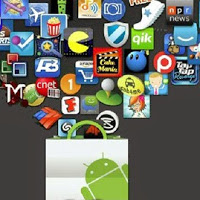
Some users want to have the shortcut of every apps on their home screen, some want a few in the shape of widget, but most of them want their smartphone screen clear. For those who want their handset screen clear need to remember and do two simple but important steps.
Number one is that they should stop generating the shortcuts to the home screen which are generated and add automatically when the new apps were downloading. When the apps download completely and the shortcut generated the users just simply need to delete the shortcut of the app, but that is not easy to remember all the time of all apps. Well, we also have the solution of this issue. When the users turn off the Android automatic shortcut feature and they need selected applications on their home screen its easy just look the apps drawer select the apps you want to have the quick access and put them on the home screen and the shortcut of the selected app was generated successfully.
The 2nd way to clean the screen of smartphone from too many shortcuts is to use app folder and for that users simply need to create a folder on the home screen and when the folder create select the app they want to use quickly when they need. After selecting the app, they just need to press the selected app for a long while and drag the app into the folder. The new folder of the apps generated on the home screen. If they want to add more apps in the folder the way to add the apps is same every time. By creating the new folder, the apps will be in one folder instead of too many icons and users are able to rename the folder.
These two simple steps are the best way to clear the Android Phone home screen from too many applications icons and to place the required apps at one place with the screen cleanness. Now Enjoy your clear Android Home screen.
, 2015-12-24 05:04:48 Like : 0 , DisLike : 0 Comments : 0