Disable ads on Android or iPhone
Mobile ads are on the rise and in full bloom as necessity. Although they are unwanted burden on the battery but on the other hand are productive for the developers in generating their personal income. Sometimes there are too many ads attached with the apps and games. If you are busy in playing the game of your interest, you are by force made to watch the ads which are attached with this absorbing game that you are playing repeatedly. It is really distracting and annoying. Here in this blog we will show you how to disable them on Android phone or iOS phone games and apps.
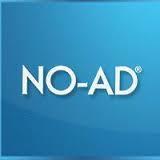
Although this method is already known but not really very well known to all. The method is easy to run and there is no chance for hackers to hack the device or data and the main thing is that for removing the ads your smartphone don’t need root or any code breaking.
Smartphone users are able to stop unwanted ads while they are busy with the phone by disabling the mobile or tablet from the internet but this may be the cause of hacking make sure before star the app you can you prevent the apps from the attack of ads.
There is a question that how to switch your device’s internet connection off? This is simple the easiest way is by switching the mobile to the Airplane mode but this is not the best approach because you are unable to receive the phone calls, text or any other notifications. That is why the step is not recommend turning its Wi-Fi and cellular data off instead, leaving its the fundamental calling features unaffected.
On Android phones turn off the Wi-Fi and cellular data connectivity from the toggle buttons placed in notification bar. There is another way to turn off the connection, go to its Settings menu and look for the Wi-Fi and Data Usage options.
You can turn off or disable the Wi-Fi on iOS 7 and later easily from the command button. The menu appears when you pull up from the bottom of the screen and for disabling the cellular data you just need to go to Settings > Cellular and turn off the Cellular Data option.
This trick is not very useful for games and apps requiring internet connection to work like Angry Birds, Tinderman, One More Line, and the likes. For others disabling the internet connectivity is very helpful for stop and skips the ads.
, 2015-12-24 05:31:43 Like : 0 , DisLike : 0 Comments : 0