Tips to Increase Battery Life
Due to the urge to pack better processors and more cores in the slimmest of bodies; battery lives of smart phones are paying the price by cutting off a few milli ampere-hours to grow slimmer for nearly all smartphone companies out there. Moreover the power demanding softwares these days have their consumers running for their chargers every few hours. Fortunately there is much you can do to spare yourself some extra juice to get you through a day or two. All you have to do is trick your software using some clever gimmicks and hack your systems. Here's how:
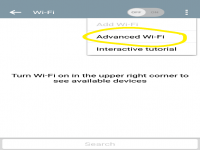
1. Reduce Brightness:
This is by far the easiest step you could take towards getting a better battery life. Your screen is what gulps down most of your juice. So reduce your brightness or let your phone handle it through the auto-brightness mode. Do it and witness the wonders it unleashes.
2. Control your network:
We all know that networks can be power consuming. To help save some juice from thirsty networks, here's what you can do:
Go to settings, wifi and then advance wifi settings. They should be available once you press menu within the wifi settings. Once there, set "wifi on when screen off" option to no. Or follow the screenshots below
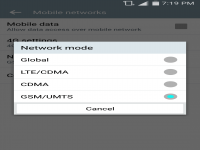
Next set the mobile network according to your usage requirements. Just keep in mind that the lower the generation of network, the better the battery performance i.e. 2G>3G and so on. Navigate to mobile networks and set preferred network accordingly.
3. Restrict background data:
This is one of the most promising tricks that help alleviate your battery life. It does not let apps that rely on continuous updates using data packets to be updated on network connectivity. Navigate to mobile data in your settings, then tap menu and choose "restrict background data".

4. Disable auto-sync.
Do not let apps that have to sync automatically do it themselves. Rather sync them manually according to your needs. Navigate to accounts and sync via your device's settings and disable auto-sync. This is how it should look:
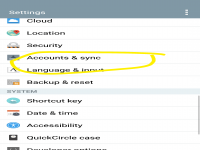
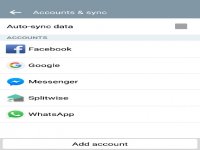
5. Wallpaper:
Lighter wallpapers are a drain on the battery just as high brightness is a drain on the battery. Upcoming LCD technologies turn of their pixels to achieve blacker blacks in darker areas of the screen. Pixels that are off are no strain to the battery, this is why by setting up darker wallpapers are actually saving yourself some juice.
6. Limit the number of background apps:
Last and perhaps the most effective gimmick you could use is restricting the number of apps that run in background to a minimum. For this you would have to navigate to developer settings. If you don't have developer settings, it's because you haven't enabled them yet. Don't fret and head over to "Device Information" instead. There tap on build number several times until you see a pop up saying: "Congratulations, you are now a developer." Once that's done head over to developer settings and find the background process limit and set the maximum number of processes you want your device to handle. Though it comes at a risk of inefficiency in multi-tasking it sure increases your battery life. Set the limit according to your use.
These features are sure to help you in your battery saving venture. Give these a try and let us know in the comments down below if you're experiencing any problems. Like if you found these helpful. Peace.
, 2016-05-31 08:38:38 Like : 0 , DisLike : 0 Comments : 0